Scrolling with an external mouse in MacOS
If you have used a Mac with an external mouse you know there is something funky about this. In MacOS you can not individually select the scroll direction for a external mouse vs the trackpad. The trackpad when you want to scroll down a page you basically drag trough it and it’s a very natural motion, this however means that the scroll wheel on your external mouse will go the opposite way, whoever came up with this should work on a chair with nails for a few years.
It’s a totally unnatural way to scroll up on the mouse-wheel when you want to go down on the page, I mean, WTF.
Anyway, as always some nice folks created an app (I really wish I could do this in the operating system like any other decent operating system but no, it’s an app) to reverse the scrolling. You can set it to reverse the trackpad as well but I guess then you could just have the normal setting for the mouse and the trackpad would be the opposite. Anyway, let’s not get stuck on this.
I wanted my mouse-wheel to scroll properly as I switch between Windows, Linux and Mac all the time and I really can’t get my muscle memory to work this way.
Hallelujah, the fix is here, Scroll Reverser. You can either download it from the the link or if you, like me, use Homebrew you can just run:
$ brew cask install scroll-reverser
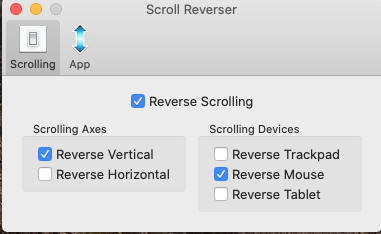
It’s a really really simple app but it makes my life worth living again as I can scroll up and down the way you should be able to do.
If you do get this and, like me, feel it’s an essential tool to be able to work with an external mouse (and no, I will not get an external trackpad), then do not forget to drop the developers a donation. After all, they made life worth living again.